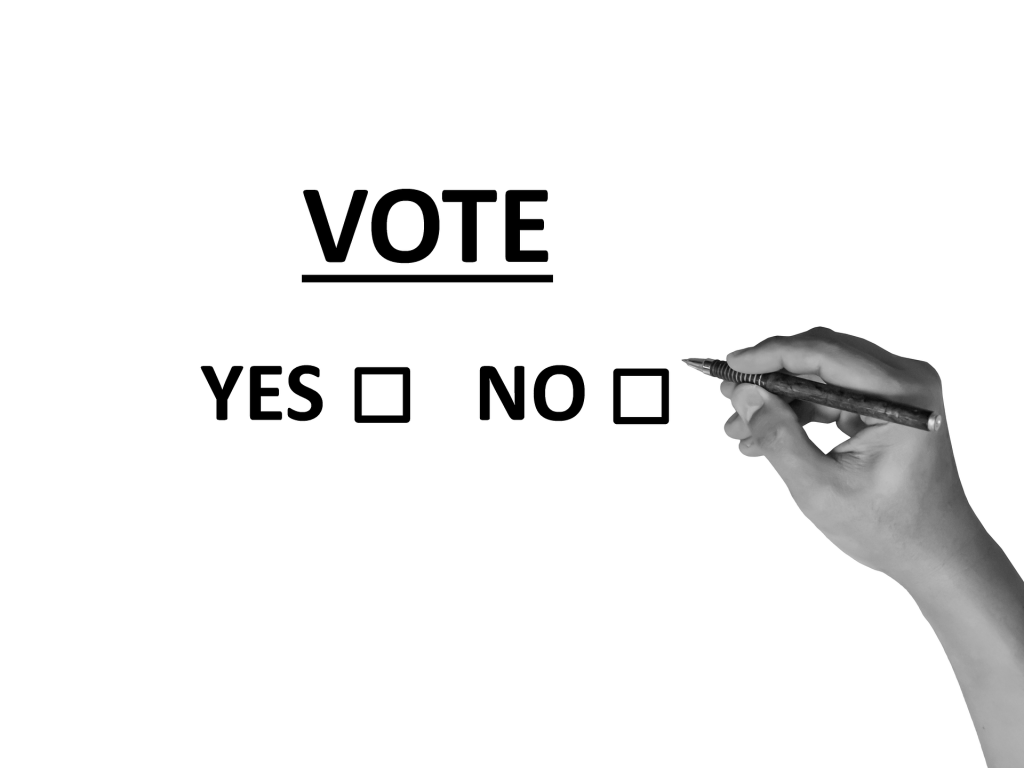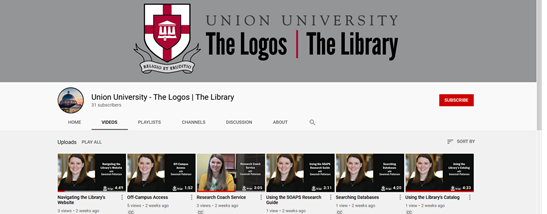Are you getting ready to start a research assignment, but feeling lost? The library has many resources to help you. One place you might start is with a Research Coach meeting. Research Coaches are librarians who can answer your research-related questions about where to search, what to search, and how to narrow a search. Research Coaches can also help with your citation questions. Research Guides can serve as a jumping-off place for locating databases that cover your specific discipline. Another place to find help is the library’s blog or YouTube channel. Our YouTube channel has several how-to videos you can watch when you get stuck with your search. Finally, the Library has books about how to do research and write research papers. You can find a short list of them below:
*Book descriptions provided by the publishers via the library catalog, unless noted otherwise.
Research Methods: A Practical Guide for Students and Researchersby Willie Tan
Research Methods: A Practical Guide for Students and Researchers is a practical guide on how to conduct research systematically and professionally. The book begins by distinguishing between causal and interpretive sciences. It then guides the reader on how to formulate the research question, review the literature, develop the hypothesis or framework, select a suitable research methodology, and analyze both quantitative and qualitative data.
Social Sciences Research: Research, Writing, and Presentation Strategies for Studentsby Gail M. Staines
This book guides you on the plethora of new information technologies (e.g., smart phones, tablets, apps, etc.); the information overload not only on the Internet where anyone can publish, but also with the explosion of social media (e.g., Twitter, Facebook, Instagram, etc.); as well as the far-reaching changes in databases and other sources of electronic information that is available. Complementing the manual are appendixes consisting of a list of possible research questions, an example paper, a complete set of worksheets, and blank citation forms to be used to record references, which provide further practice for students. In this third edition, the author has included more instruction on searches using electronic sources as well as new formatting guidelines that have been promulgated in the past several years. The ideal resource for college students, this manual addresses the finer points of research and writing that are not given enough instruction in the classroom.
The Oxford Guide to Library Research by Thomas Mann
This book will answer two basic questions: First, what is the extent of the significant research resources you will miss if you confine your research entirely, or even primarily, to sources available on the open internet? Second, if you are trying to get a reasonably good overview of the literature on a particular topic, rather than just “something quickly” on it, what are several alternative methods of subject searching–which are not available on the Web–that are usually much more efficient for that purpose than typing keywords into a blank search box, with the results displayed by relevance-ranking computer algorithms? This book shows researchers how to do comprehensive research on any topic.
The Craft of Research by Wayne C. Booth, Gregory G. Colomb, and Joseph M. Williams
This book is a resource for researchers at every level, from first-year undergraduates to research reporters at corporations and government offices. Seasoned researchers and educators, the authors present an updated third edition of their classic handbook which explains how to build an argument that motivates readers to accept a claim; how to anticipate the reservations of readers and to respond to them appropriately; and how to create introductions and conclusions that answer that most demanding question, “So what?”
Qualitative Inquiry & Research Design: Choosing Among Five Approaches by John W. Creswell and Cheryl N. Poth
This book explores the philosophical underpinnings, history, and key elements of five qualitative inquiry approaches: narrative research, phenomenology, grounded theory, ethnography, and case study. The authors compare the approaches and relate research designs to each of the traditions of inquiry in a highly accessible manner. Featuring new content, articles, pedagogy, references, and expanded coverage of ethics throughout, the book is an introduction to the theories, strategies, and practices of qualitative inquiry.
How to Write a Lot: A Practical Guide to Productive Academic Writingby Paul J. Silvia
All academics need to write, and many struggle to finish their dissertations, articles, books, or grant proposals. Writing is hard work and can be difficult to wedge into a frenetic academic schedule. This revised and updated edition of Paul Silvia’s popular guide provides practical, lighthearted advice to help academics overcome common barriers and become productive writers. Silvia’s expert tips have been updated to apply to a wide variety of disciplines, and this edition has a new chapter devoted to grant and fellowship writing.
MLA Guide to Undergraduate Research in Literature by Elizabeth Brookbank and H. Faye Christenberry
It focuses on research in literature, identifying relevant databases and research guides and explaining different types of sources and the role each plays in researching and writing about a literary text. But it contains helpful information for any student researcher, describing strategies for searching the web to find the most useful material and offering guidance on organizing research and documenting sources with MLA style.
Your citation manuals will have helpful information about writing a paper in general as well as writing and formatting your paper to match the specific citation style. The library has copies of citation manuals you can use.